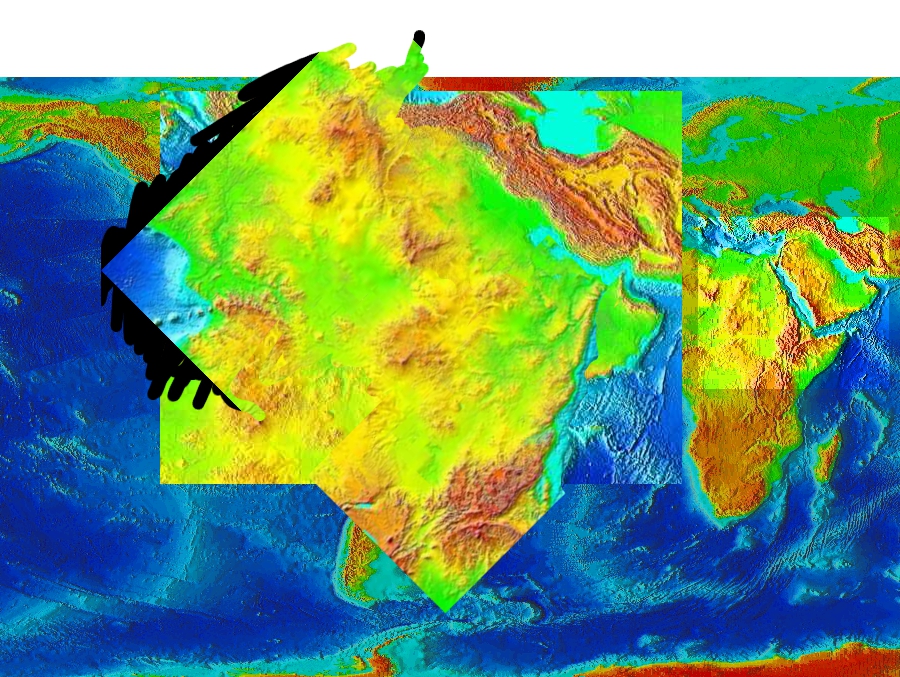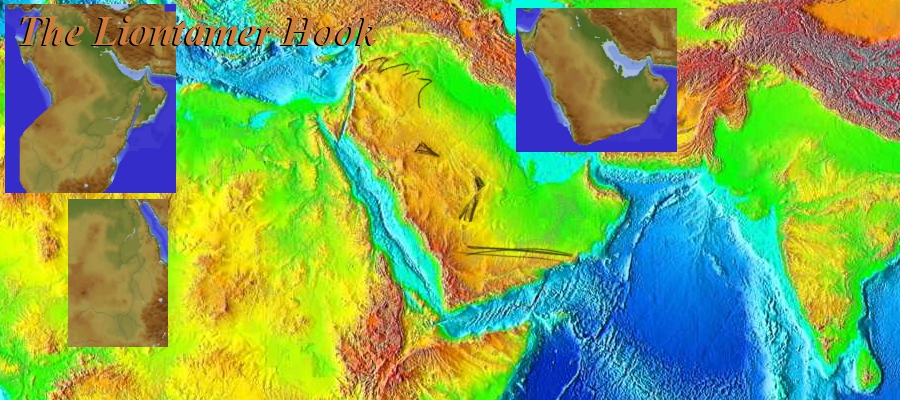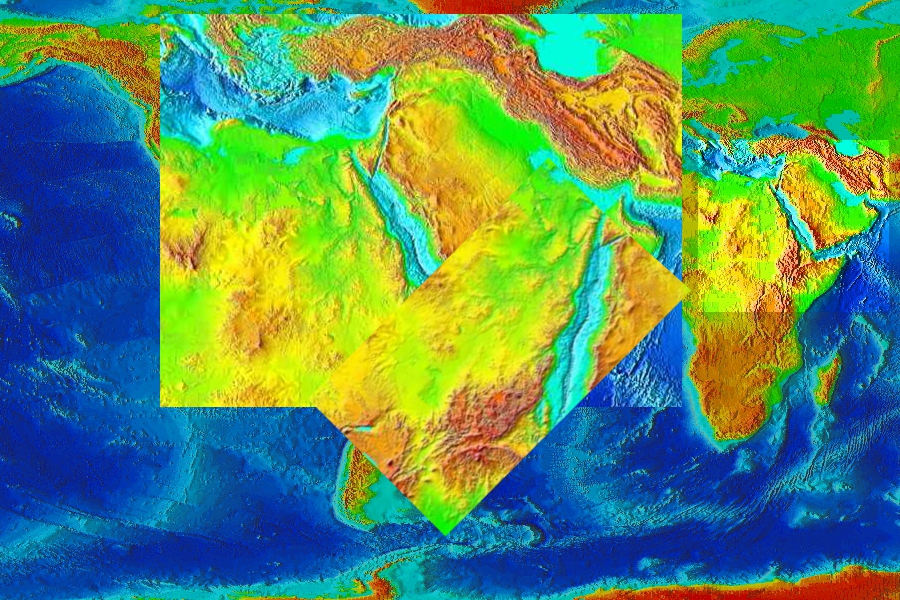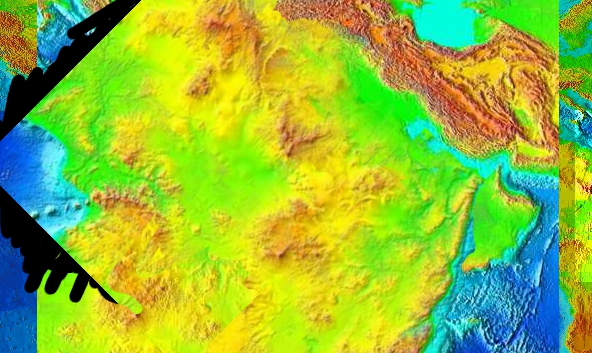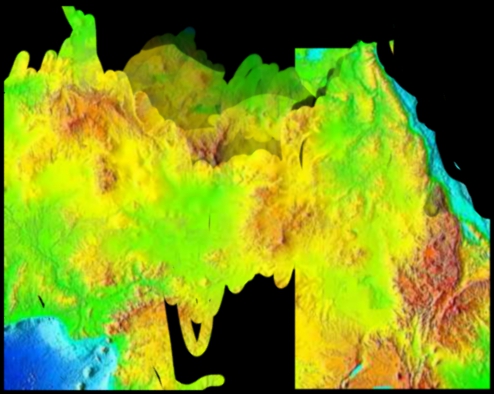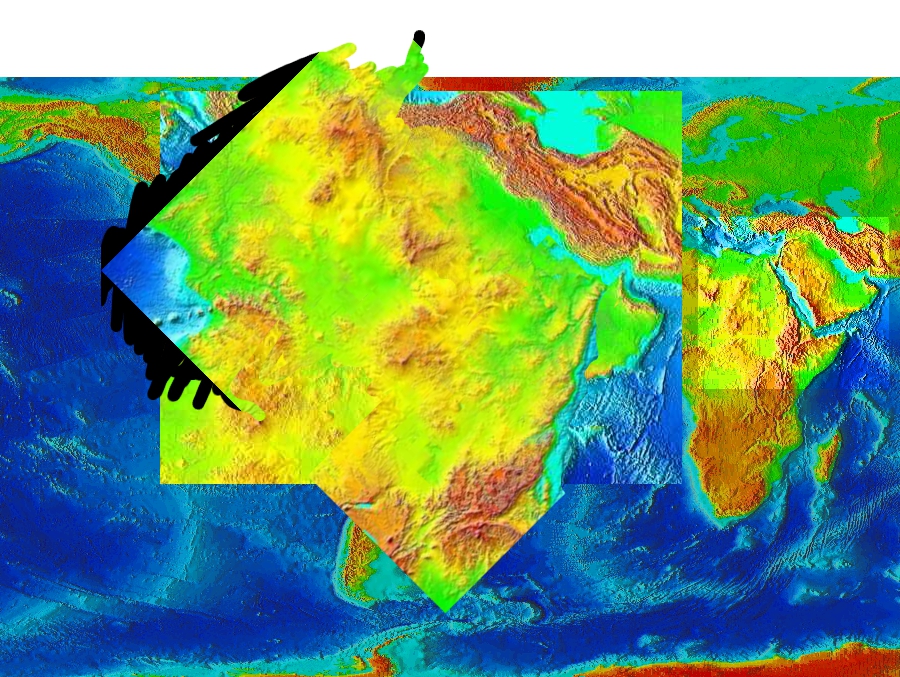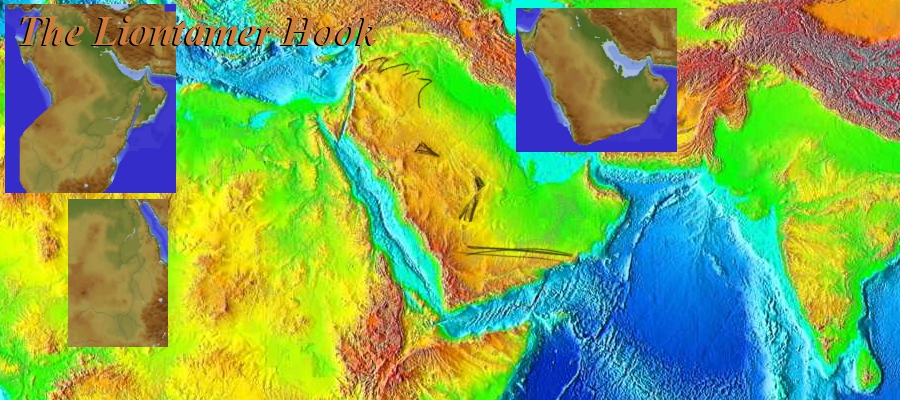
See that Lion? That friggin big huge ass Lion? If not - how far do you think you'll get with that? OK - arguably one could also see
a big fat guy with huge feet - but - yea - that's what we like to do: Chill out and Relax! Looking into the sky, on a nice weather
and so - but anyhow - OK!
You'll see that that Lion at the Nile is a bit obscure on the high res image. (It isn't scaled down by me - that is as large of an
image that I found). So - arguably that is the bane of the whole thing. But - well - so - let's see what happened!
Think: The Euphrates is running diagonally - the Nile is running vertically. A rotation by 45 degree should do the trick. I used
GIMP, thereby I can type in '45' and it'll rotate by that amount.
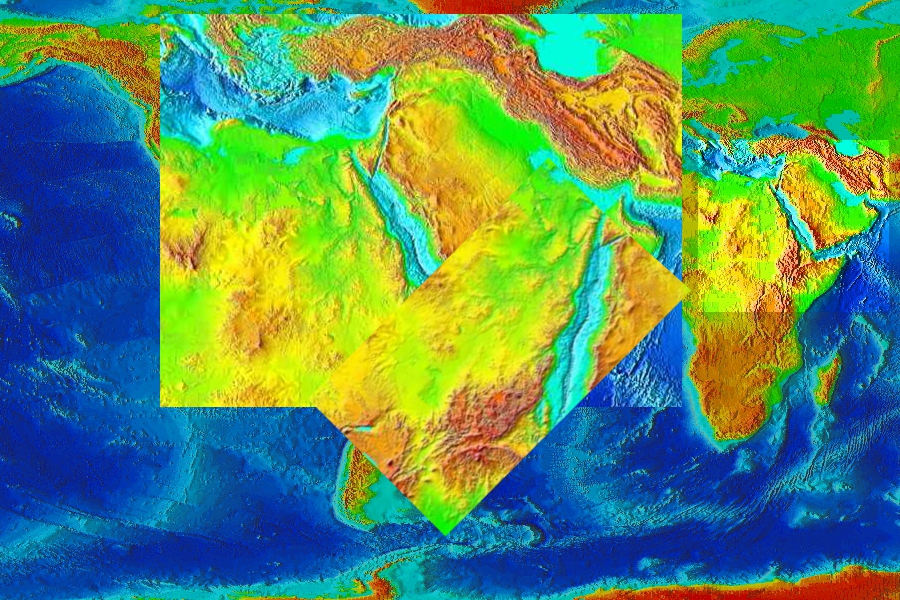
What I did was that I did copy the Nile File into the "base file", rotated by 45 degree, made the new layer transparent, moved what
I could make out as nose together - the one nose to the other, sotospeak - and 'THEN' I deleted the parts you don't see here. I did
that because if you do rotate or scale an image after deleting stuff from it you can't un-erase anymore. That is a pretty important
function to this. As you will see - I did start to un-erase some stuff!
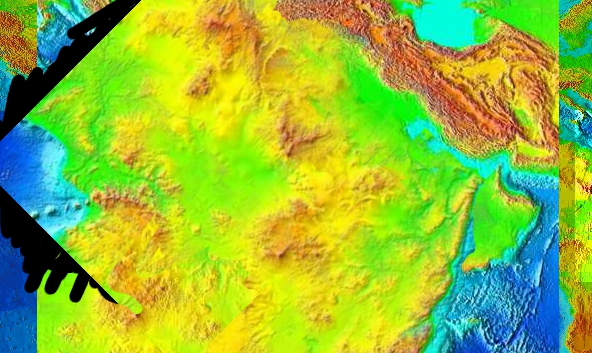
What the fuck? Well - seriously - that was NOTHING compared to what is to come!
Anyhow - here is how the Nile file would have to look if nothing had to be added or removed anymore:
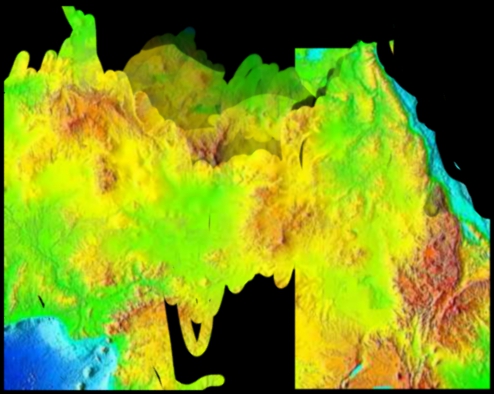
This time I'm using a drawing tablet, that means that I can draw with a pen while the pressure is counted as opacity. Essentially
that is a 'merging of heights' - so - finding some average. Once being not able to use a drawing tablet, an eraser with some default
transparency should work too. If transparency does not work with your ideals of what should be right - you can also try it without
any - works just as well! Or - almost!